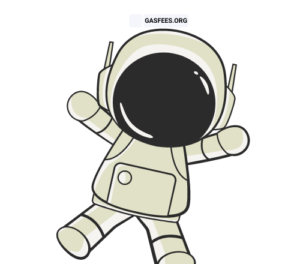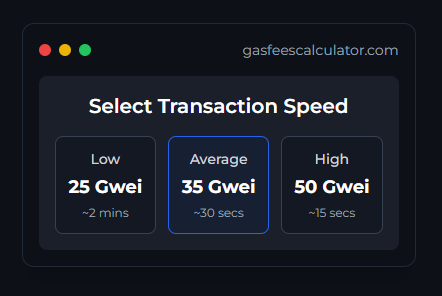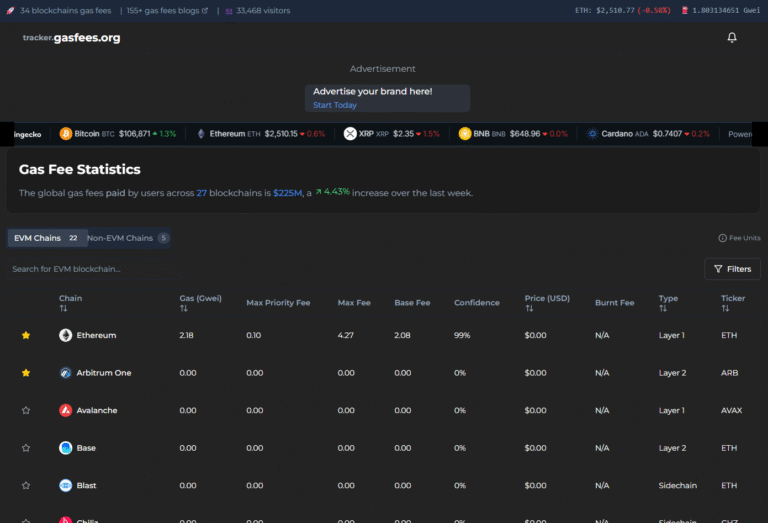How do I buy Pulsechain?
Buying PulseChain (PLS) is easier than ever thanks to growing support across wallets and exchanges. The most popular method is using the PulseX decentralized exchange, where you can swap bridged assets like ETH or DAI for PLS. Tools like the PulseChain Bridge make it simple to move tokens from Ethereum to PulseChain. For an even smoother experience, wallets like Atlas Wallet let you buy PLS directly with a debit or credit card—no exchange required. Prefer centralized platforms? Exchanges like MEXC and Bybit also support PLS trading. Whether you're a DeFi native or a first-time buyer, PulseChain is now more accessible than ever.
Home » PulseChain » How do I buy Pulsechain?
Home » PulseChain » How do I buy Pulsechain?
Get Started with PulseChain (PLS): A Beginner’s Guide
PulseChain (PLS) is making waves in the crypto world, and if you’re new, navigating this ecosystem might feel daunting. Don’t worry—this step-by-step guide will help you get started smoothly!
Before You Start
Set up a crypto wallet:
- MetaMask (metamask.io)
- Trust Wallet (trustwallet.com)
Think of your wallet as a digital piggy bank for storing your PLS tokens.
Adding PulseChain to Your Wallet
PulseChain RPC Settings:
- Network Name: PulseChain
- New RPC URL:
rpc.pulsechain.com - Chain ID: 369
- Currency Symbol: PLS
- Block Explorer: otter.pulsechain.com
Buying PulseChain (PLS) in 4 Easy Steps
-
Choose Your Exchange
- Centralized Exchanges (CEXs):
- OKX (okx.com)
- KuCoin (kucoin.com)
(Availability of PLS may vary; confirm before proceeding.)
- Decentralized Exchanges (DEXs):
- PulseX (app.pulsex.com) – Native to PulseChain.
- Uniswap (uniswap.org) and SushiSwap (sushi.com) – For bridging assets from Ethereum.
- Centralized Exchanges (CEXs):
-
Deposit Funds
- On CEXs: Deposit fiat currency or another cryptocurrency.
- On DEXs: Use Ethereum or other tokens for trading.
-
Purchase PLS
- On CEXs: Search for PLS in trading pairs.
- On DEXs: Connect your wallet and swap tokens for PLS. (Bridging might be required when using Ethereum-based platforms.)
-
Withdraw to Your Wallet
- Transfer your PLS to your wallet to ensure maximum security.
Extra Tips for Crypto Newbies
- Start Small: Start with a modest amount to familiarize yourself with the process.
- Do Your Research: Learn about PulseChain’s features, market position, and risks.
- Be Patient: Crypto markets can be volatile. Avoid rash decisions.
Safety First
- Use a Hardware Wallet: For extra security, consider Trezor or Ledger to store your crypto offline.
This guide equips you to enter the PulseChain ecosystem with confidence. Take your time to explore, and enjoy the journey!